5 Key Research Steps for your Website Project
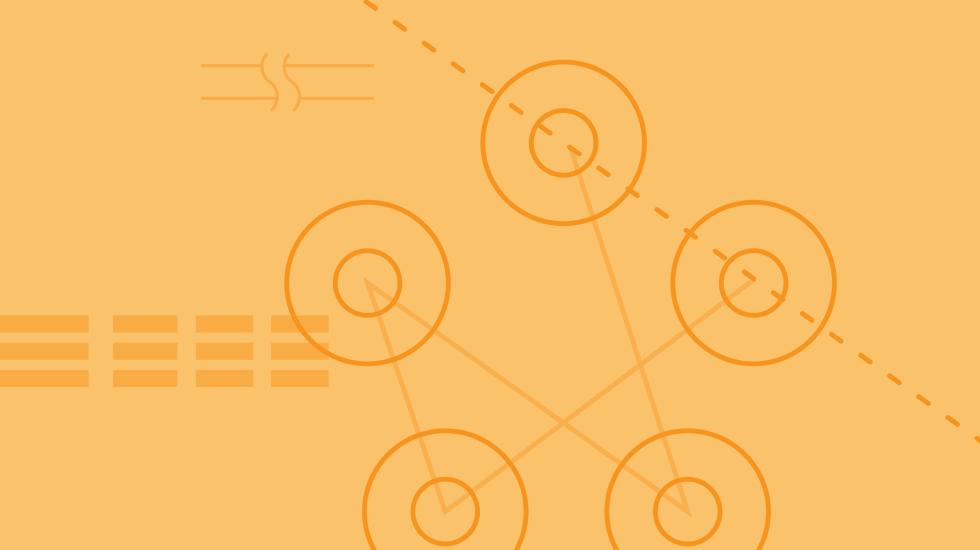
Designing your company website is NOT about you, and the sooner you realize it’s not all about you, the better.
What do I mean? For example, when you get married, you and your partner’s needs are placed on a pedestal. Every last detail of the event is carefully selected to delight you first and your guests second. It’s your special day, after all!
But, building a good website is the opposite. It considers the user first: how she arrived at your site, why she’s there, and how you can give her what she wants as quickly and painlessly as possible. A good website looks at the best practices in use by others already successfully catering to users in your space. If this is an existing site being redesigned, then it also considers how users are already interacting with what you’ve got. Anything added to the website must show demonstrable value to the user experience, not you as a company.
At North Street, we figure all of this user experience stuff out in a pre-design research phase. Here’s what that looks like.
User Personas
Who is using your site and why? How are your goods or services a fit for their specific needs? Developing user personas helps us understand your customers motivations, issues and what leads them to finding, and hopefully, engaging you to solve their problems.
To create a user persona, write down your answers to the following questions. If it’s helpful, you can use the handy worksheet we’ve developed to guide our clients through the process.
- What is the user’s initial challenge or problem?
- What is the best outcome for the user?
- How does your company/solution/product get the customer to that outcome?
Remember that your site may have more than one user persona (i.e., existing customer, prospective customer, member of the media, prospective employee).
Pain Points
If this is a site redesign, then you should spend a little bit of time documenting what’s not working. After all, you’re redesigning the site for a reason, right?
What elements of the user experience could be improved? What’s the site missing? What’s just flat out bad or broken? Oh, your site doesn’t work on iPhone because the Flash plugin won’t load? Ouch. Add it to the list!
You can use our Pain Points worksheet to document your findings. Remember that while your users/customers should be the primary focus here, there are also likely pain points suffered by the folks responsible for updating the content on the site, and those should be documented as well.
Sitemap/Content Organization
This one isn’t rocket science. Before a single pixel is committed to screen, you need to know the pages that make up the future site. You need your site content neatly organized in one place instead of spread out across a hundred different Word docs, PDFs, and emails.
Organizing all of the information on the site allows you to identify holes, discrepancies, and duplicate content. It allows you to analyze whether you are properly servicing your various users and doing so effectively. Are you surfacing calls to action in the right places at the right times? Are you thinking about how users will circulate between the different pages on your site?
Start by creating a list of site pages using a word processor or spreadsheet. Break each page on the list into sections and include draft content for each section. If you don’t have draft content, summarize what the section is about and approximate the amount of text that will be needed. Most importantly, write down the purpose of each page and how it will serve each of your user personas.
As your site content begins to come together, remember a couple of important points:
- Keep it short and sweet. People don’t want to read an Encyclopedia Britannica about your company. So, edit yourself.
- Guide the user. Don’t make your site a choose-your-own adventure that forces him to crawl down three levels of a navigation menu only to find a dead end.
Analytics Audit
Pain points are critical, but understanding an existing site’s successes are equally important. Diving into the site’s current analytics allows you to get a sense of what’s working and what a typical customer journey looks like on the site.
- What are the most popular pages?
- How are people landing on the site (via the homepage or an interior blog page)?
- Are people arriving more on desktop or mobile?
The answers to these questions will greatly influence the future site’s architecture, layout and functionality.
Competitive Analysis
You can’t design a website in a vacuum. You need to survey the playing field to see what others in your space are doing and not doing, for better or for worse. Competitive analysis answers two essential questions that will shape the future site:
- Are there certain conventions that exist that you should adhere to?
Where are there opportunities to be unique?
You can use our Competitive Analysis worksheet to document your findings.
At North Street Creative, we use this research playbook I’ve just shared to lay a foundation of data that informs every decision we make in the design or redesign of a website. I hope you find it as useful as we do.

About north street
We engineer the thoughtful transformation of great organizations. Our proven process helps us understand what your competitors are doing right — and wrong. Want to learn more? Let’s chat.



























