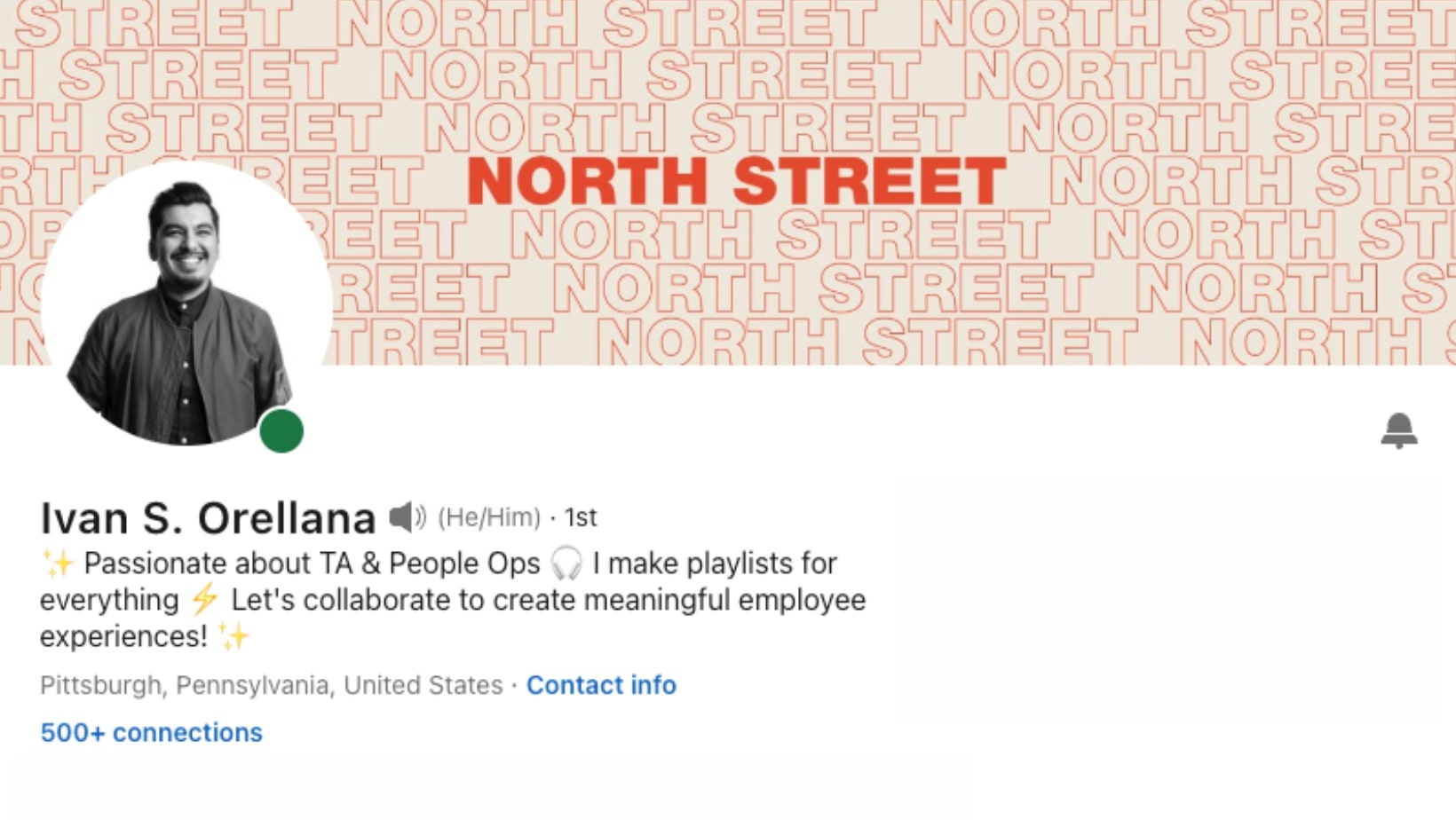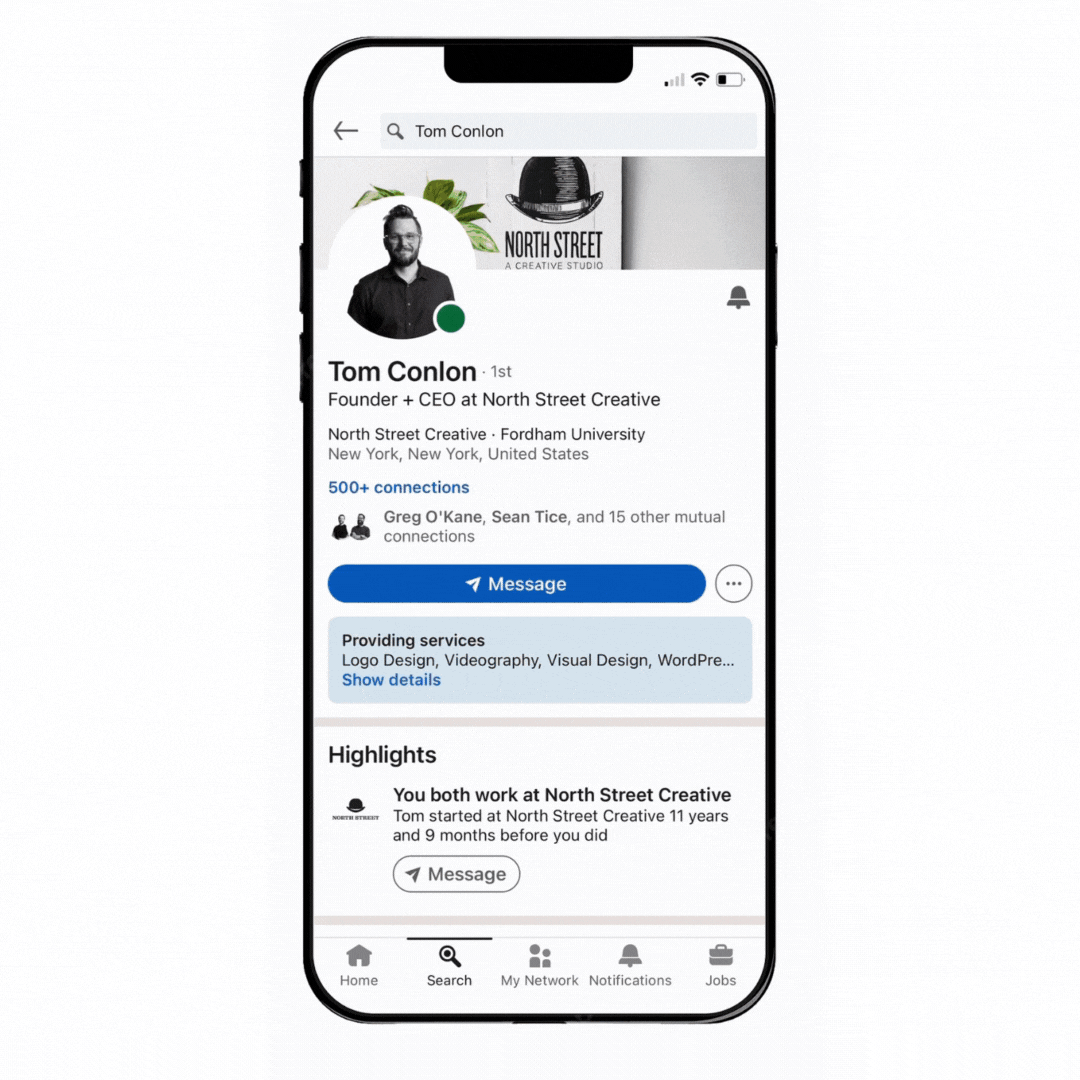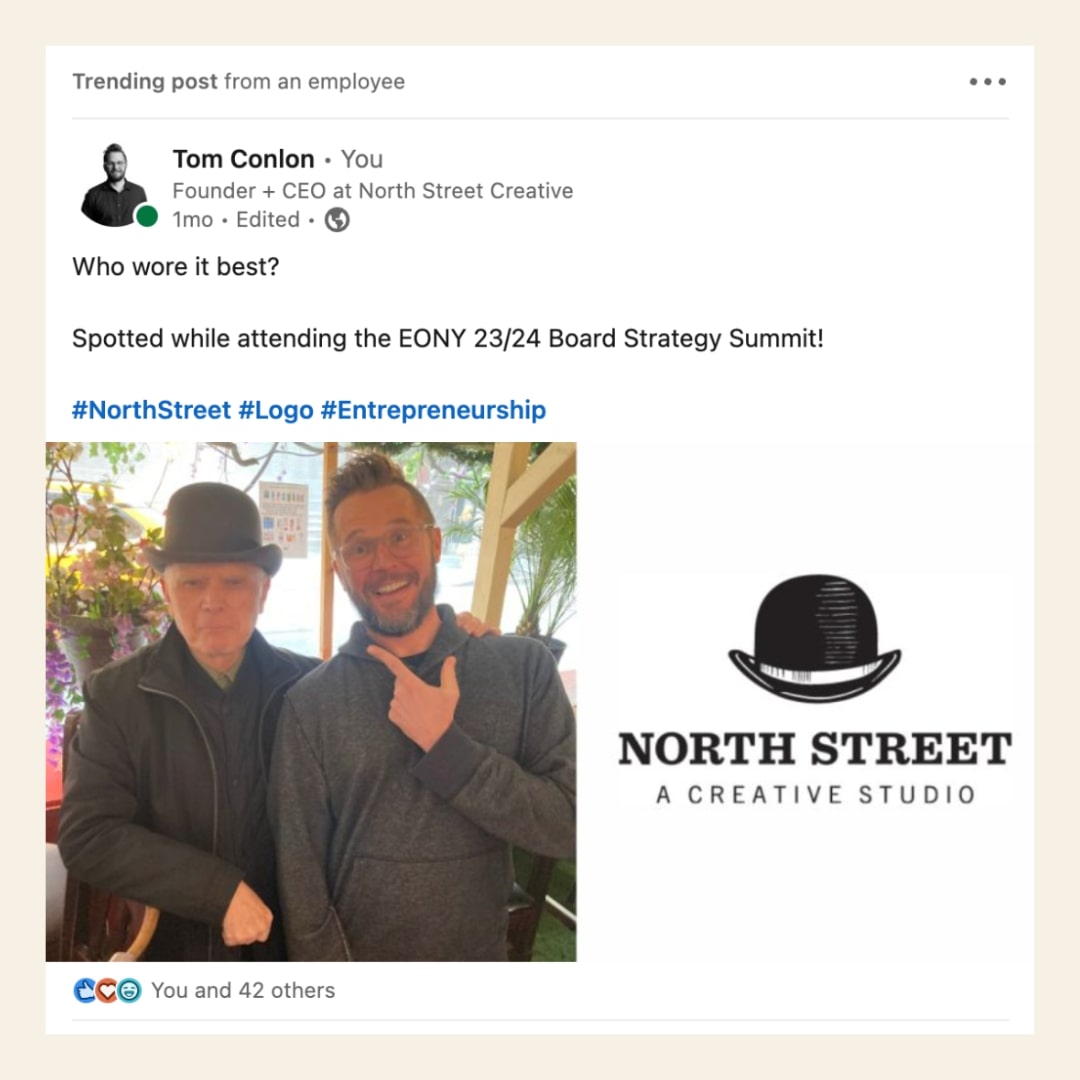8 Tips for Branding Your People on LinkedIn
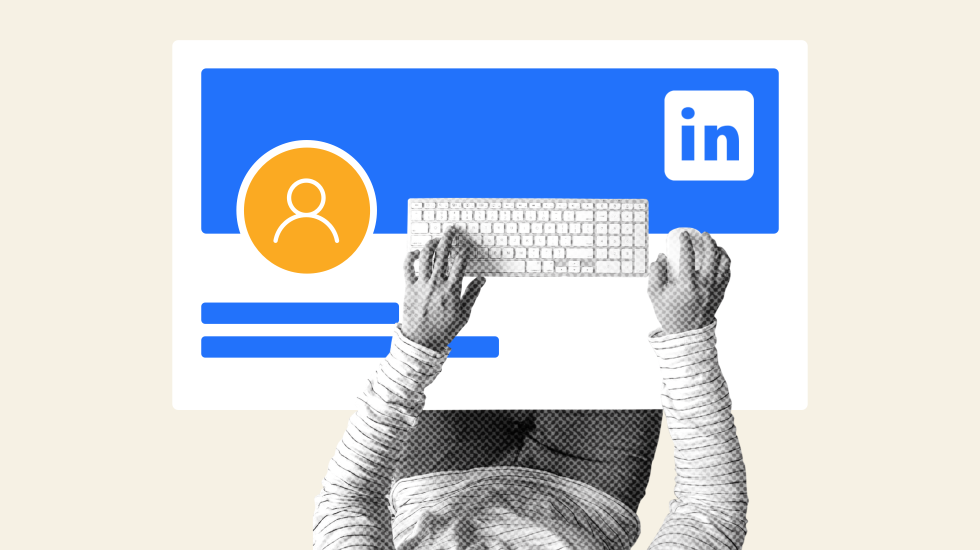
The LinkedIn profiles of your organization’s employees are a potentially brandable moment.
What do you think your business and talent prospects do in a separate window while Zooming with you? After they check out your website, chances are they’re already on LinkedIn stalking you and everyone else in leadership. Are your profiles reinforcing your brand? Or doing more harm than good?
The LinkedIn profiles of your employees belong to them, so you can’t force change on anyone. But if you’ve got leadership who gets branding and is willing to play along, here are some tips for turning employee profiles into brand assets.
1. Standardize your team’s headshots
Visually consistent headshots go a long way toward reinforcing professionalism. Shoot them in the same style, framed in the saw way, with the subjects posed similarly. Use a neutral, identical, or similar background. What you want to try and avoid is a collection of selfies, driver’s license photos, yearbook portraits, and Glamour Shots. Here are some more tips for optimizing your firm headshots.
2. Craft distinctive profile headlines
Your LinkedIn headline is one of the most important parts of your profile. LinkedIn suggests creating a clear, confident headline that encapsulates who you are and why people should connect with you. The character limit for headlines is 220 for desktop and 240 for mobile, so it needs to be a concise yet compelling blurb.
We recommend highlighting each team member’s unique expertise, value, and differentiators. A good rule of thumb is to lead with a job title (e.g., “Senior Financial Analyst”) followed by frequently searched skills or attributes separated with vertical bars (|). An example is “Head of Marketing | Brand Strategy | Digital Innovation.”
3. Create a custom company banner
Boost the visual consistency between team member profiles with a standardized banner or system of banners for the graphic that appears behind your headshots. Leveraging photography used on your website and other marketing materials is a great way to tie your LinkedIn profiles to your larger branding universe.
If you’re feeling adventurous, Canva is an easy-to-use graphic design platform that’s friendly to non-designers and features almost 100 templates for creating custom Linkedin banners.
4. Record a personal message
A little-known feature on the LinkedIn app allows you to record a brandable 10-second audio message. While it was originally designed to share the correct pronunciation of your name, some folks have figured out that it can be used to add another dimension of personality to their profiles ?.
Here’s an example: Hey, this is Ivan Orellana. Looking forward to connect.
5. Pump up your profile with visual elements
In 2023, LinkedIn added some new visual elements to user profiles that can be used to make one’s profile stand out even more. Overall, you’ll have more ways to integrate visually-engaging elements into your profile presentation. Whether it’s images, videos, newsletters, or documents, you get to choose the content type your Activity section shows first.
Using these visual elements, you can make your profile more memorable and engaging for potential employers, clients, and colleagues.
6. Encourage employee engagement + recognition
If your firm publishes articles on a company blog, ask your employees to like, reshare, and comment on them on LinkedIn. This demonstrates that your team is engaged and invested in your company’s big picture.
Similarly, have your employees keep their profiles up-to-date with certifications, awards, and even exciting industry events they’ve attended. Again, this demonstrates a sense of engagement, credibility, unity, and a culture of growth and improvement.
7. Share thought leadership
Newsletters have seen big growth on LinkedIn, with the platform recently reporting that newsletter creation in the app was up 10X year-over-year in 2022. This is a great way to share thought leadership on your company page – or directly through your employees.
LinkedIn has added the capacity to schedule newsletters and articles in the app, giving you more ways to share your content at optimal engagement times. Additionally, LinkedIn also recently added SEO titles for newsletters and articles and improved subscription options to streamline newsletter sign-ups. This is a great opportunity to extend your brand reach by having employees share content or point connections directly to the newsletter sign-up.
8. Build brand associations
If they’re up for it, have your team members follow industry groups and thought leaders in your space. They can also follow groups, companies, causes, and brands they’re interested in; this shows that they are active participants and have a finger on the pulse of what’s happening in your industry.
Here are a few pages followed by the North Street Team:
- HBR Management Tip of the Week, practical management advice to help you do your job better
- DesignersTalk, a graphic, web, digital design and creative professionals group with over 225k members
- The Marketing Millennials, a community highlighting and uplifting today’s marketing leaders and tomorrow’s top stars
- Pretty Little Marketer, fluff-free insights and community fun for marketers, freelancers, and founders
- Karen X. Cheng, an innovative creator focused on AI, VFX, and augmented reality
- Nicte Cuevas, connecting color, cultura, and design into purpose-driven brand strategy
- Mauro Porcini, SVP & Chief Design Officer at PepsiCo
With over 700 million members, LinkedIn is a great way to leverage your team’s connections and content as brand assets. The more cohesive, up-to-date, and active, the better.
Again, it’s important to remember that the profiles of your employees belong to them and not the company, so these suggestions are just that—suggestions.

About north street
We engineer the thoughtful transformation of great organizations. Our proven process helps us understand what your competitors are doing right — and wrong. Want to learn more? Let’s chat.