Why Google My Business is Critical for B2B and Professional Services
Setting up a Google My Business listing improves your search engine visibility and business credibility, enhancing your position in search results and helping you rank for local SEO.

Google My Business is basically that box you see in the right rail of the search results page when you Google a company by name:
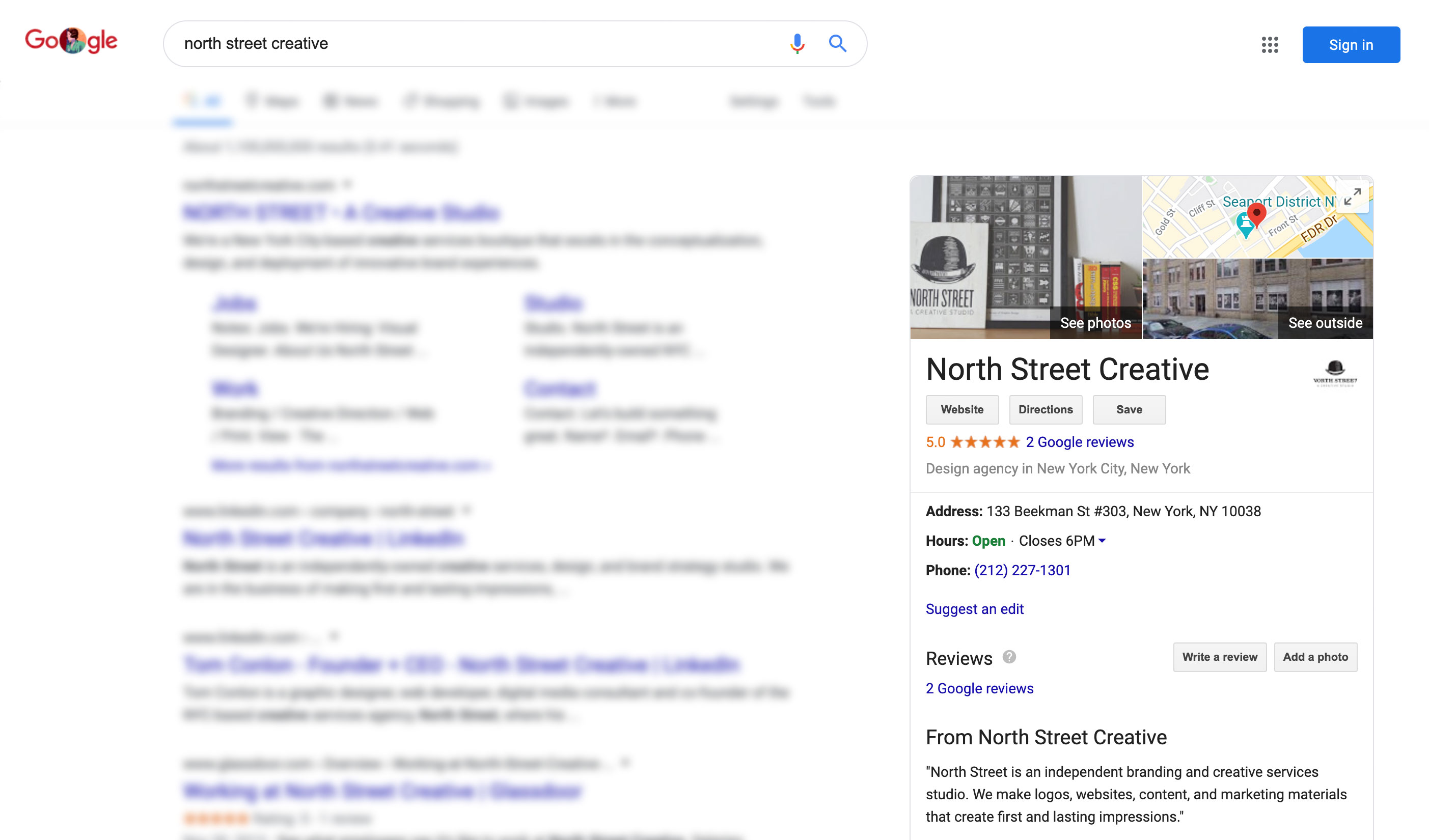
It’s also what populates the info you see when a business shows up on Google Maps. Definitely don’t neglect this important component of your online marketing strategy.
Why is a Google My Business Profile Important?
Here are just a few of the reasons why you should consider putting in the time to work on your listing:
- It’s free
- It provides excellent brand visibility
- It complements your paid advertising
- It’s good for SEO, as it puts you on the map and (potentially) in the three-pack – a shortlist of local businesses that match the search query, located directly beneath the map on page one
- It helps you rank for local search
- Your competition is probably doing it
- Your company comes across as serious and legitimate
If you don’t have a Google My Business listing, it’s an easy fix. Claiming your listing is a cinch (more on that below). Once you’ve done that, you want to fill it out with as much content as you can. Beyond your address and hours of business, you can include photographs, content, reviews, and client testimonials. Once your listing is live, it is distributed across Google’s network of products, including Google Maps.
Who Benefits from a Google My Business Listing?
Any type of business benefits from a fleshed-out Google My Business listing, but professional offices like medical clinics, dentist’s offices, law firms, and financial institutions even more so.
Professional services are often the subject of local search. By some estimations, local search accounts for almost 80 percent of all mobile searches and more than half of all device and desktop searches combined. Local search results drive more requests for service than virtually any other type of search.
How Do I Establish My Google For Business Listing?
- Claim your listing. Create a Google My Business account. Follow the steps on-screen to set up an account and claim your listing. Once you’re finished, you’ll need to verify your contact info. To do this, Google will send you a postcard in the mail addressed to your street address (post office boxes are not eligible), but in some cases, you will be able to verify your listing with your email or phone number. To access this option, you must first be verified by Google Search Console. The options available to your business will be visible when you sign up. Choose the method that is most convenient for you.
- Assign account managers to your listing. You can designate one or multiple people in your organization as “managers,” so they can update or edit your listing as needed.
- Choose your business category. Google groups together businesses that are alike so you must choose a category that accurately describes what you do. Represent your business as it is described on your website, signage, and other collateral.
- Fill out your services. Be as thorough as you can to ensure your company appears in relevant searches. Since what appears to the user is abbreviated, you want to make sure you have all the right information in there. For example, if you are a law office, you’ll want to include what type of law you practice and the specific services you specialize in.
- Upload photos. Photographs lend authenticity. They show that you are real people working in a real environment. They can also demonstrate your culture, which is sometimes a vital factor for potential customers and job seekers.
- Add your business description. Your business description is an opportunity to showcase your positioning statement, mission, or elevator pitch; i.e., what you do, who you do it for, and so on.
- Add lots of posts and add them frequently. Posts on your Google listing are like mini blog posts, ads, or social posts. These posts do expire, meaning they won’t show up in search results forever, so keep posting! Each post can include a call to action that takes the user to a landing page on your website.
- Solicit reviews and testimonials. Ask your happy customers to leave reviews, ratings, and testimonials. They appear front-and-center when your listing shows up in search results. Having a stellar client testimonial pop right up before a user even clicks through to your site is a huge advantage, especially in a competitive industry niche. Be sure to respond thoughtfully to all reviews applying Google’s best practices, as it gives new customers an idea of your approach and shows that you are engaged and in-tune with your clientele.
- Check and update your listing often. A little-known fact about Google My Business is that other users—including your competition—can suggest edits or changes to your listing. To avoid surprises, ensure your information reflects your current services, address, contact info, business hours, and so on. Check in often to be sure you are up-to-date.
And In Case You Need Any More Reasons…
Google My Business provides valuable insights on where and how your listing appears in online searches and maps. Analytics give you visibility into your most common search terms, which you can then use to optimize your listing.
Perhaps more importantly, however, you will learn what users do after they see your listing— such as what pages they visit, how long they stay on that page, and what content they interact with—helping you tweak your messaging and improve results over time.

About north street
We engineer the thoughtful transformation of great organizations. Our proven process helps us understand what your competitors are doing right — and wrong. Want to learn more? Let’s chat.



























