Why Is Your Website Footer Important?
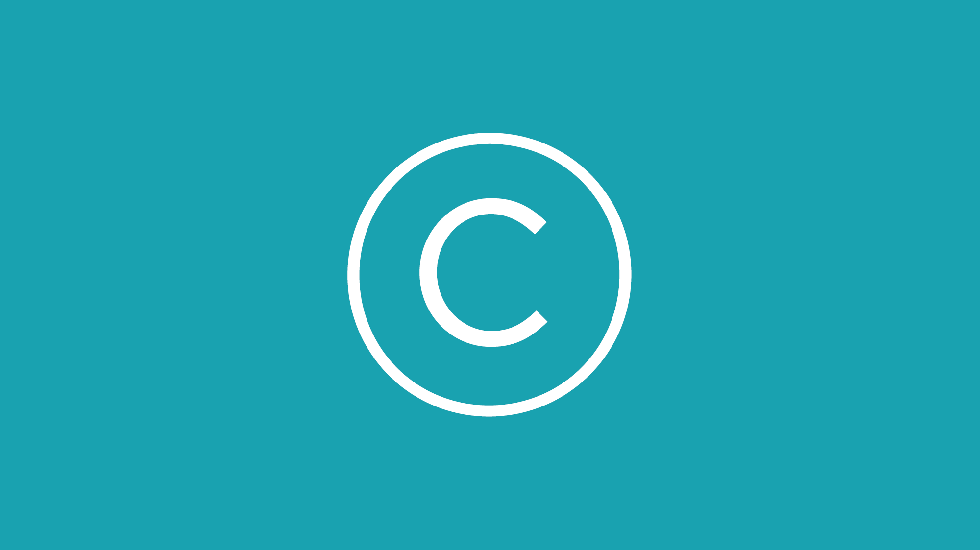
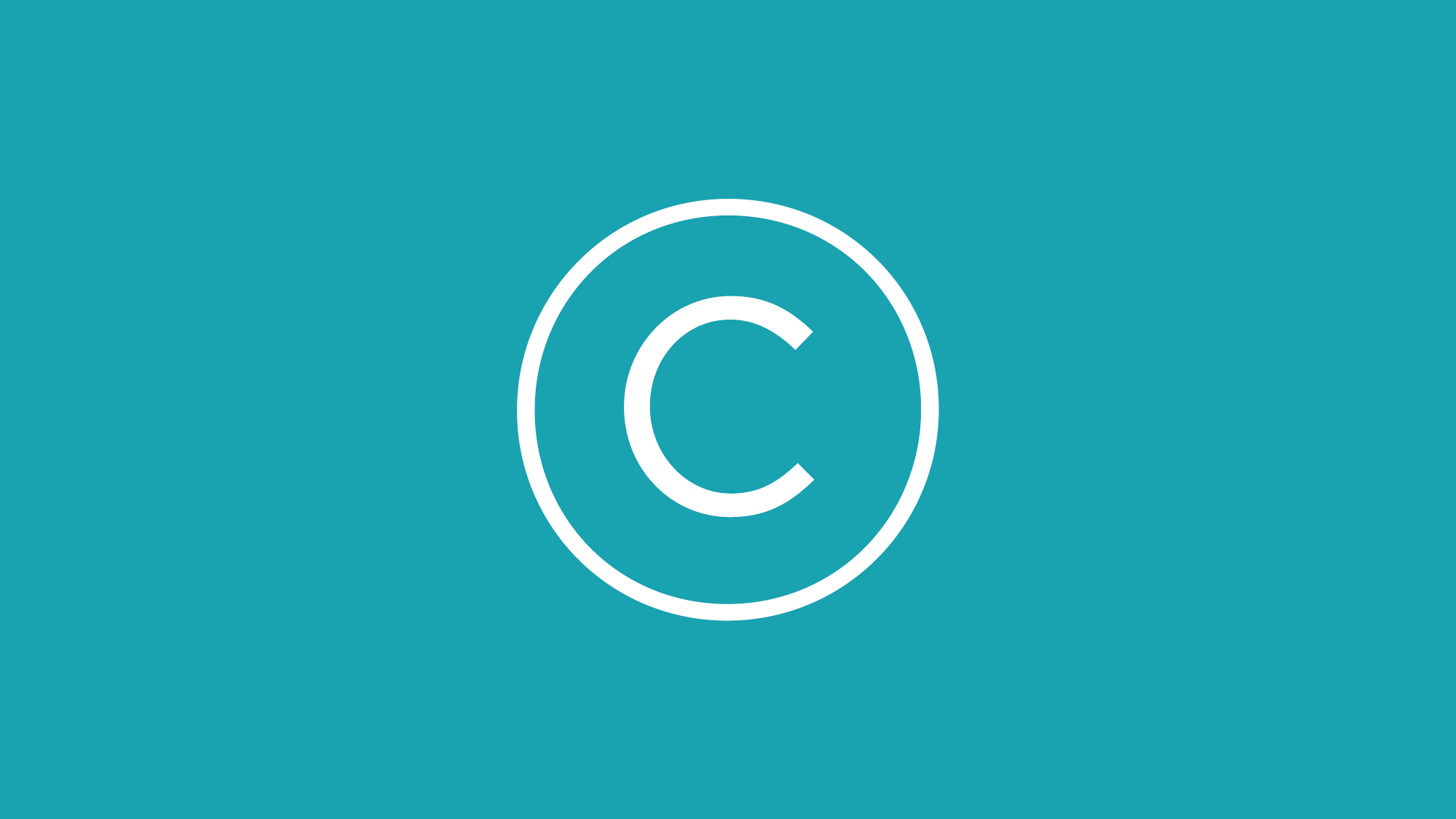
The website footer – the collection of elements found at the bottom of web pages – often gets the least amount of attention in website design.
When that happens, it’s a missed opportunity. Footers are surprisingly essential to a website’s performance.
More people see the footer than one might assume. People do in fact scroll, especially on mobile devices. Appropriate footer content signals that they’ve reached the bottom of a page, without a clunky ending.
More importantly, links in the footer serve three additional user-experience purposes:
- They give site visitors one more chance to take a desired action. If you want people to sign up for your mailing list, view a product demo, or contact you, inviting them at the end of a scroll is an effective call to action, much like the CTAs at the end of ads.
- They present a path to continuing engagement. By including navigation links in the footer, you make it easy for site visitors to keep exploring without forcing them to scroll back up.
- They provide access to important information that’s necessary but shouldn’t get top billing (i.e. your copyright info, privacy statements, and legal disclaimers).
Keep it simple
Your website footer is important, but don’t overdo it. A footer crammed with excess content is just a bad user experience. You don’t want someone having to search through a haystack of links for one item of interest.
Avoid overloading the footer with too many calls to action, and to keep a footer focused on one CTA, make them specific to a page whenever possible. For example, a footer for a product page is a perfect place for a demo link, but including that same exact demo link in the same place on every page and the demo link becomes clutter the user is likely to ignore.
Organizing the footer
The most effective website footers tend to feature three distinct sections, with elements prioritized from top to bottom:
- Call to action. At the top of the footer, present a simple link to the next page you want people to visit, appropriate to the page in question – View a demo, Subscribe to our mailing list, Contact us, etc.
- Navigation links. Below the call to action, place a set of well-organized, basic links to other sections of your site. Be sure to group related links in distinct columns with appropriate headings for quick scanning and easy navigation.
- Copyright info and legal links. While some site visitors will be interested in this information, most won’t be. Place it at the very bottom of the footer to get it out of the way.
Good and not-so-good examples
If you scrolled to the bottom of a website for a company you’re considering for engagement, which would you find most helpful for moving forward – something like this?

Or this?

The second footer simply has WAY too much going on:
- While links are organized in columns, there are too many links, requiring too much time to scan for something of interest. Also, what’s with the excess spacing between the first two columns?
- While the disclaimer near the bottom may be legally required, its font size is larger than the links above, as if it were more important. Plus, there is no distinction between copyright info, the terms of use, and the disclaimer, as if someone decided that all the legal stuff should just be lumped together. And are these items really more important than the social media buttons placed beneath them?
- The Contact us, Search jobs, and Submit RFP buttons near the top of the footer were probably added so people wouldn’t have to scan through all the links below, where the three items appear again – making the footer even more visually baffling.
Don’t forget the branding
On a final note, both of the example footers above miss the opportunity to present the company’s logo. If this is the last thing a visitor sees on the site, it’s important to make one more final brand impression.
While footers aren’t the first thing that come to mind with website design, creating an effective one is as easy as creating an ineffective one. Follow the tips shared here, and you’ll be much more helpful to every site visitor who scrolls to the bottom of your page.

About north street
We engineer the thoughtful transformation of great organizations. Our proven process helps us understand what your competitors are doing right — and wrong. Want to learn more? Let’s chat.



























