This website uses cookies so that we can provide you with the best user experience possible. Cookie information is stored in your browser and performs functions such as recognising you when you return to our website and helping our team to understand which sections of the website you find most interesting and useful.
Your Website is Down. Now What?

Your digital agency is like the Jonathan and Drew Scott of your website (my HGTV people know what I’m talking about). We are the architects and carpenters who build the digital home in which your brand and business live. But what happens when the “plumbing” springs a leak and you need your site fixed ASAP before you’re knee deep in metaphorical water?
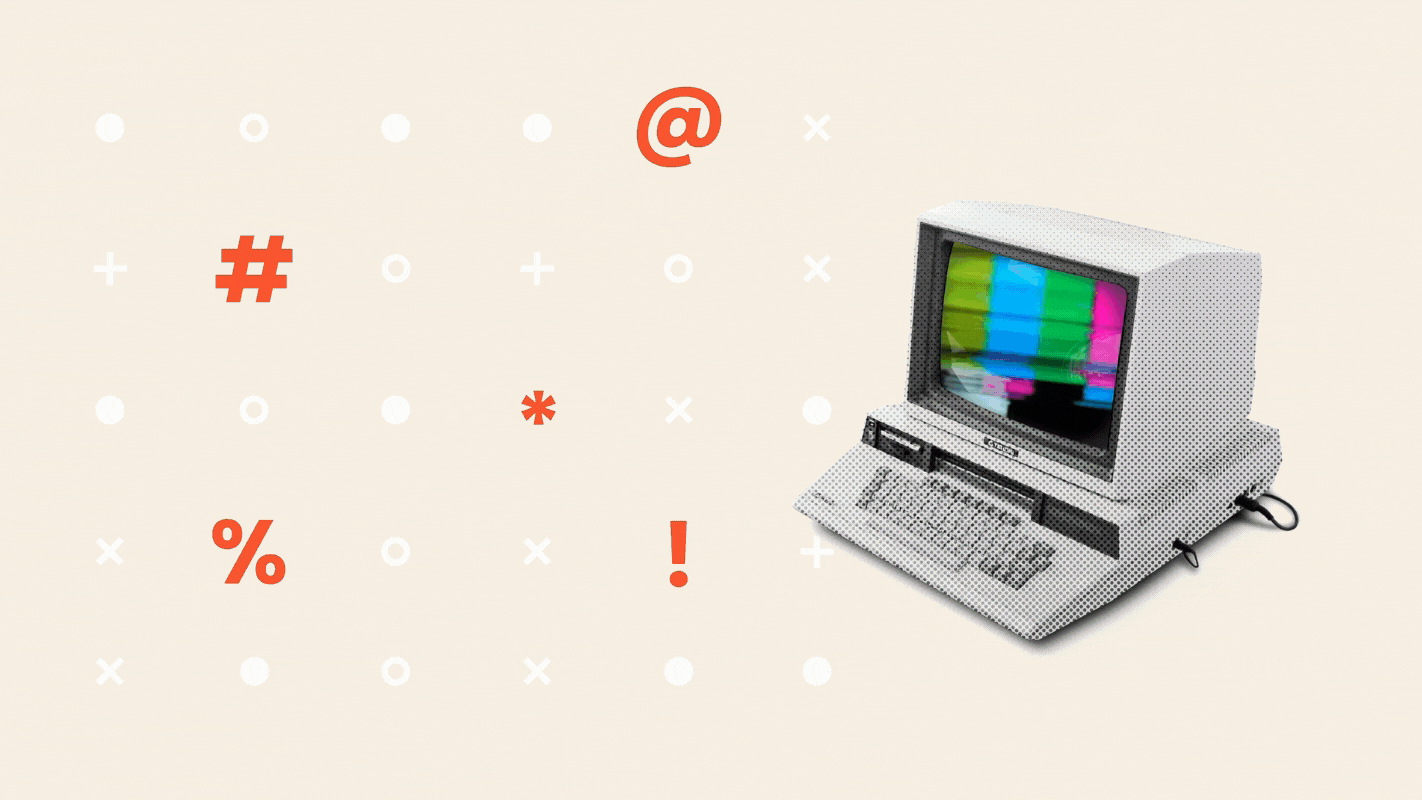
Look for a localized issue
Here are the immediate steps we always take whenever a client calls in urgent need of our help.
First let’s check if the issue is visible only to you or everybody who visits the site. Is your colleague at the next desk or in your #love-it-or-list-it Slack channel experiencing the same issue? If not, then it might be local to your computer. If the site won’t load for you try running a test on the aptly named website, Down For Everyone Or Just Me?.
Is the site loading super slow for you, but no one else on your team? Call a family meeting and see who’s hogging the WiFi. 😉 Between virtual school, streaming news in the background, and working parents all vying for limited bandwidth, you may be asking too much of your Internet connection.
If the site loads fine but looks funny to you and you alone, check to see if you’re accidentally zoomed way in (Command + 0 resets the zoom to default on Mac/Chrome and is one of my go-to’s). You could also hold down the Shift Key while clicking the Refresh icon to ensure you’re loading a fresh (uncached) copy of a given webpage. It also never hurts to update your browser to the latest version and restart it.
Explore broader issues
If the site isn’t loading for you or your colleagues, but you can successfully load the House Hunters Hulu page, then it’s time look to your hosting company. First hit their Twitter feed. They may even have one specific to outage issues, like this one from Kinsta: https://twitter.com/kinstastatus
Most hosting companies also have a dedicated page for status announcements, like this one from Media Temple: https://status.mediatemple.net/
Check for recent software updates
We build websites primarily on the WordPress platform, which comes with the ability to have the core software and plugins update themselves. Even if you don’t have auto updates turned on, WordPress can get pretty in your face with notifications that updates are available—so it’s easy for you or a colleague to see the notification and hit the update button to make it go away.
But, when the software running your website changes in some way, it can trigger errors or unwanted changes that show up on the front end of the site (“front end” meaning the part of your site that visitors would see in their browser). Maybe a Twitter embed suddenly doesn’t appear, or some advanced search filters no longer work, or your contact form vanishes. It could be a million things. If you have a caching plugin running, the site could fail to load completely.
So, check to see if any software was recently updated. If so, you want to roll back the website to the state it was in before the update was made, which may require a call to your host if you don’t have a backup readily available.
In an ideal world, you’d test software updates on a staging server prior to updating them on a production server. The web host WP Engine, for example, lets you instantly clone your site into a private test environment where you can test updates to the WordPress core and plugins before you go and update them on the live site.
Check for signs of hacking
Hacking is rare, especially if your website host is serious about security and your digital agency has taken the appropriate steps to harden your site against attacks. Still, they do happen. The tell tale signs of a hack are things like weird words or letters using the Russian alphabet appearing on your site. Recently, we had to clean up an inherited site that was redirecting made-up pages to a Canadian pharmacy hawking Cialis. Oof.
If you suspect you’ve been owned like a Property Brothers Forever Home, you should contact your host or digital agency right away. Similar to my software update advice, you’ll want to have a pre-hack copy of your site at the ready to replace the damaged one. At North Street we definitely recommend using hosts or third-party services that backup your site daily. We also recommend using hosts or third-party services, like Sucuri, that regularly scan your site for hacks and remove the damage automatically.
Gather the facts
OK, you’re desperate. You’re about to call your digital agency or—ugh—your hosting provider’s support line. Before you do, take a minute to write down a few sentences documenting the problem and what you’ve done to try and diagnose it. That will help narrow the focus of the issue hunt and fast-track a solve. Major bonus points if you also send details on the browser and computer you’re using! 🙂 You can easily generate one of those with this nifty tool: https://yourbrowser.is/
Caring for your home on the web requires preventive maintenance—and just like your real home, some things beyond your control are simply going to go wrong from time to time. Hopefully this look into our process empowers you with some DIY know-how. And for anything beyond the DIY realm, digital agencies are here to help.
About North Street
North Street is a branding, creative services, and web design studio. We help organizations make first and lasting impressions. Let’s chat.

About north street
We engineer the thoughtful transformation of great organizations. Our proven process helps us understand what your competitors are doing right — and wrong. Want to learn more? Let’s chat.



























