Zoom Backgrounds Are the New Business Card
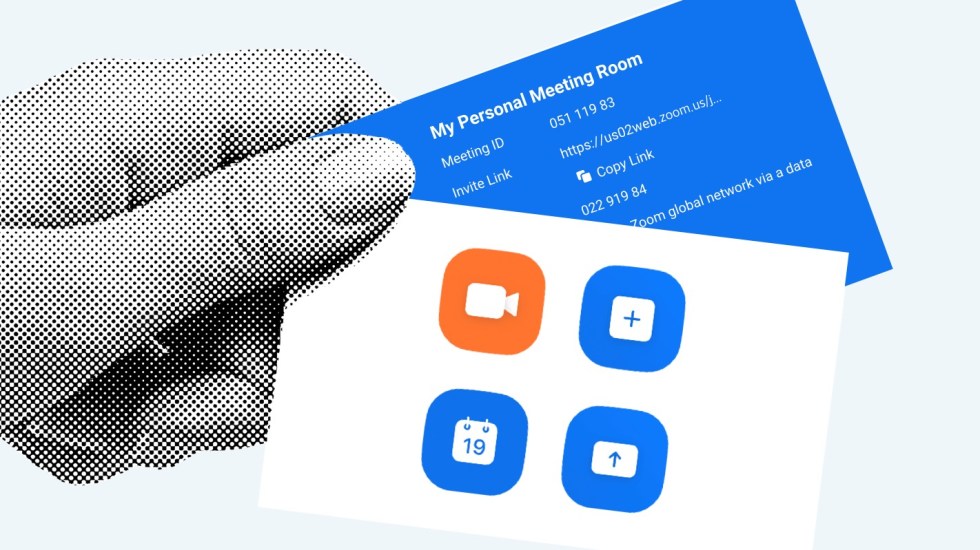
It’s a safe bet that Zoom meetings are here to stay, even when COVID-19 is behind us. “Virtual” will be the new norm for a large percentage of networking coffees, new business calls, project kickoffs, and other meetings that had always traditionally been held in person.
And, whether you’re aware of it or not, your Zoom presence is now a brand touchpoint. It makes an impression on your audience, and the virtual background feature is an opportunity to make that impression count.
Having a well designed and professional Zoom background is your new piece of brand collateral. Given your newly heightened visibility on Zoom, your background now sits alongside your website, business card, and PowerPoint template.
Why Should I Customize My Virtual Background?
It can be hard to find a setting in your home that’s visually appealing and distraction-free, especially if you don’t have dedicated office space.
Zoom’s custom background tool fixes that. Not only does it make it easy to hide a messy room and the errant flyby of a child or pet, it’s a brandable moment that can make a positive impression on meeting attendees.
What Should My Virtual Background Look Like?
Less is more when it comes to a good virtual background. It should be branded with your logo and colors:

You can take it one step further with a subtle logo animation:

Remember — you’ll always appear in front of your background, so avoid centering your logo as it may be blocked by you.
Here are a few more examples we’ve created:



And, one more we made just for fun for our weekly happy hours:
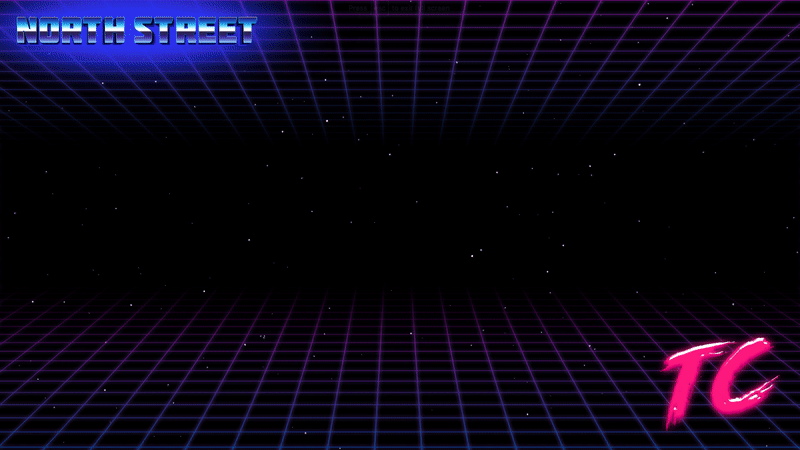
How Do I Use Zoom Virtual Backgrounds?
With Zoom open go to Preferences > Virtual Background and click the plus button. You can then upload an image or video to use as your background.
We use Adobe After Effects to create video backgrounds, but any animation program that can export to MOV or MP4 format works.
Different computers require different sizes, so make sure you export your background at 1920×1080 and 1280×720.
Need a hand creating your company’s virtual background? Reach out to us today to schedule a consultation.

About north street
We engineer the thoughtful transformation of great organizations. Our proven process helps us understand what your competitors are doing right — and wrong. Want to learn more? Let’s chat.



























